If you’re new to Outreach.io and struggling to configure an email bump in Outlook, you’re not alone. Many users, especially admins, find it challenging to get this setup right the first time.
The thing is, email bumps can make a huge difference in your outreach efforts.
They help you follow up effectively without sounding pushy. But if you don’t know how to configure them properly, you might be missing out on higher response rates and better engagement.
Here are the Quick Steps to Set Up an Email Bump in Outreach.io
If you’re using Outreach, follow these steps:
- Compose your email in Outlook.
- Click the Outreach button in the Outlook ribbon.
- In the Engagement panel, select Bump.
- Configure the timing for when you want the email to resurface in their inbox.
- Click Bump, and you’re done.
In this blog:
- I’ll explain what an email bump is and why it’s so important for your outreach.
- I’ll walk you through the detailed steps to configure email bumps in Outlook using Outreach.io, so you can streamline your follow-up process.
- You’ll also learn about best practices for sending email bumps at the right time, and the common mistakes to avoid to stay out of the spam trap.
By the end of this blog, you will know how to set up email bumps the right way. This will help you improve your outreach and get better results.
Let’s get started!
What Does it Mean to Bump an Email?
An email bump is a polite reminder you send when you are waiting for a reply. It’s a great way to keep the conversation going without sounding pushy.
The best time to send an email bump is about a week after your initial email. This timeframe allows the recipient enough time to respond.
For instance, If you’re waiting for feedback from a colleague on a project, you can send a simple bump like, “Hi, did you have a chance to review my proposal?”
This shows your eagerness for their input and keeps things moving forward.
In short, an email bump is a useful tool to enhance communication and encourage responses. As you navigate your Outreach, remember to use email bumps when you’re waiting for replies. They can help maintain the flow of your conversations!
🔥 2X Your Pipeline Now!
Configuring Email Bumps in Outlook with Outreach.io
If you’re using Outreach.io with Outlook, configuring email bumps is a great way to keep your emails visible in your recipient’s inbox. Here’s a simple, step-by-step guide to help you set it up.
Step 1: Open Outlook and Compose a New Email
Begin by opening Outlook and clicking on Compose to create a new email. Write your email as you normally would.
Step 2: Open Outreach in the Ribbon

At the top of your email window, you’ll see the Outreach button in the ribbon. Click on it to open the Outreach Engagement panel on the right-hand side of your screen.
Step 3: Click the Bump Option
In the Outreach Engagement panel, look for the Bump option. Click on it to start configuring your email bump.
Step 4: Configure the Bump Settings
Now, you can decide when and how your email will bump to the top of your recipient’s inbox. You can set a time frame—like after one day or two—based on when you want to follow up.
Step 5: Click the Bump Button
Once you’ve configured the settings, click the Bump button. Your email will automatically resurface in the recipient’s inbox according to the time you’ve set.
Step 6: Edit or Remove the Bump (If Needed)
If you need to make changes or remove the bump, simply click the Edit link at the bottom left of the Bump confirmation box. This allows you to adjust or cancel the bump anytime.
Best Practices for Email Bumping
Let’s dive into the best practices for email bumping.
1. Timing Your Follow-Up
Timing is important. If you bump an email too soon, it can seem pushy. But if you wait too long, the person might forget about your email.
The best time to bump an email is 3-5 days after your first email. This gives the person enough time to read it and reply, without feeling rushed.
2. Avoid Common Bumping Mistakes
One mistake is being too aggressive. Your bump should feel like a polite reminder, not a demand. For example, instead of saying, “Why haven’t you replied?”, you can say, “I wanted to make sure you saw this.” This keeps your message friendly.
Another mistake is bumping too often. You should only bump an email once. If they don’t reply after that, it’s better to stop.
3. Avoid the Spam Trap
One of the biggest challenges with email bumping is ensuring your emails actually reach the recipient's inbox. You and I both know that if an email lands in the spam folder, it's like it never existed.
That's why avoiding the spam trap is crucial, especially when you're using tools like Outreach.io for your email campaigns.
And while you're following these best practices, SendSure can help solve the bigger issue—email deliverability.
Here’s How You Bypass Spam Filter in Outreach.io
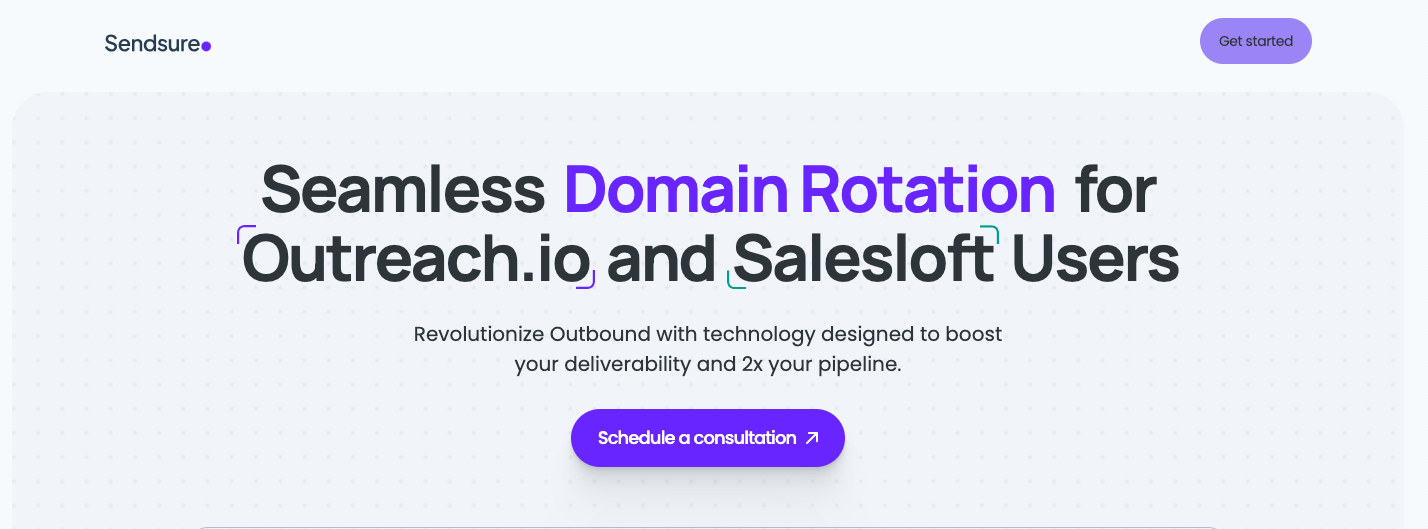
If you’re new to Outreach, you might have already noticed issues with emails landing in spam.
This is a common problem, and it can feel frustrating when you’ve put effort into crafting the perfect message.
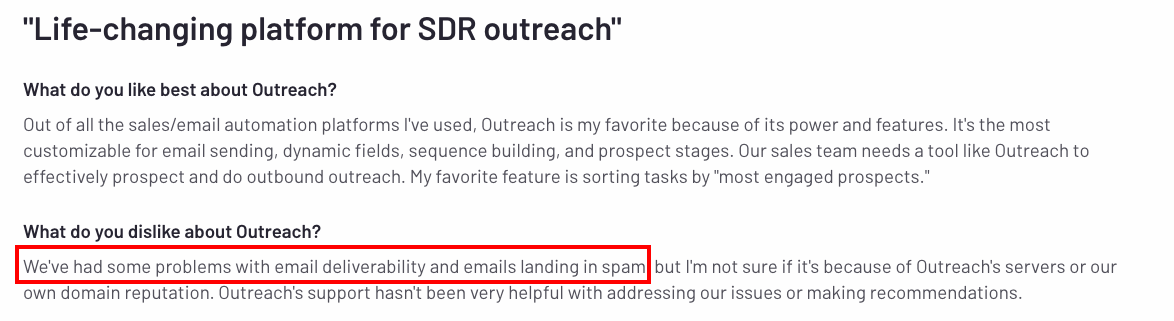
Alt text: Review mentioning Outreach's email deliverability issues
Here’s How SendSure Avoid Spam Traps:
- Domain Rotation: By rotating domains, you reduce the risk of your primary domain being flagged by spam filters. This keeps your domain’s reputation intact and improves your email delivery.
- Email Verification: SendSure ensures your emails reach valid and real inboxes, lowering bounce rates and boosting sender reputation.
Note: SendSure is the only solution that supports domain rotation within Outreach.io and SalesLoft.
Conclusion
When you’re bumping emails, avoiding the spam trap is crucial. A well-spaced, relevant bump is a good start, but improving your email deliverability is the real key.
While you focus on crafting great follow-ups, let SendSure handle the technical side of things, making sure your emails land where they should.
🔥 2X Your Outreach Pipeline Now!
Start with SendSure today and see your deliverability—and leads—grow!

